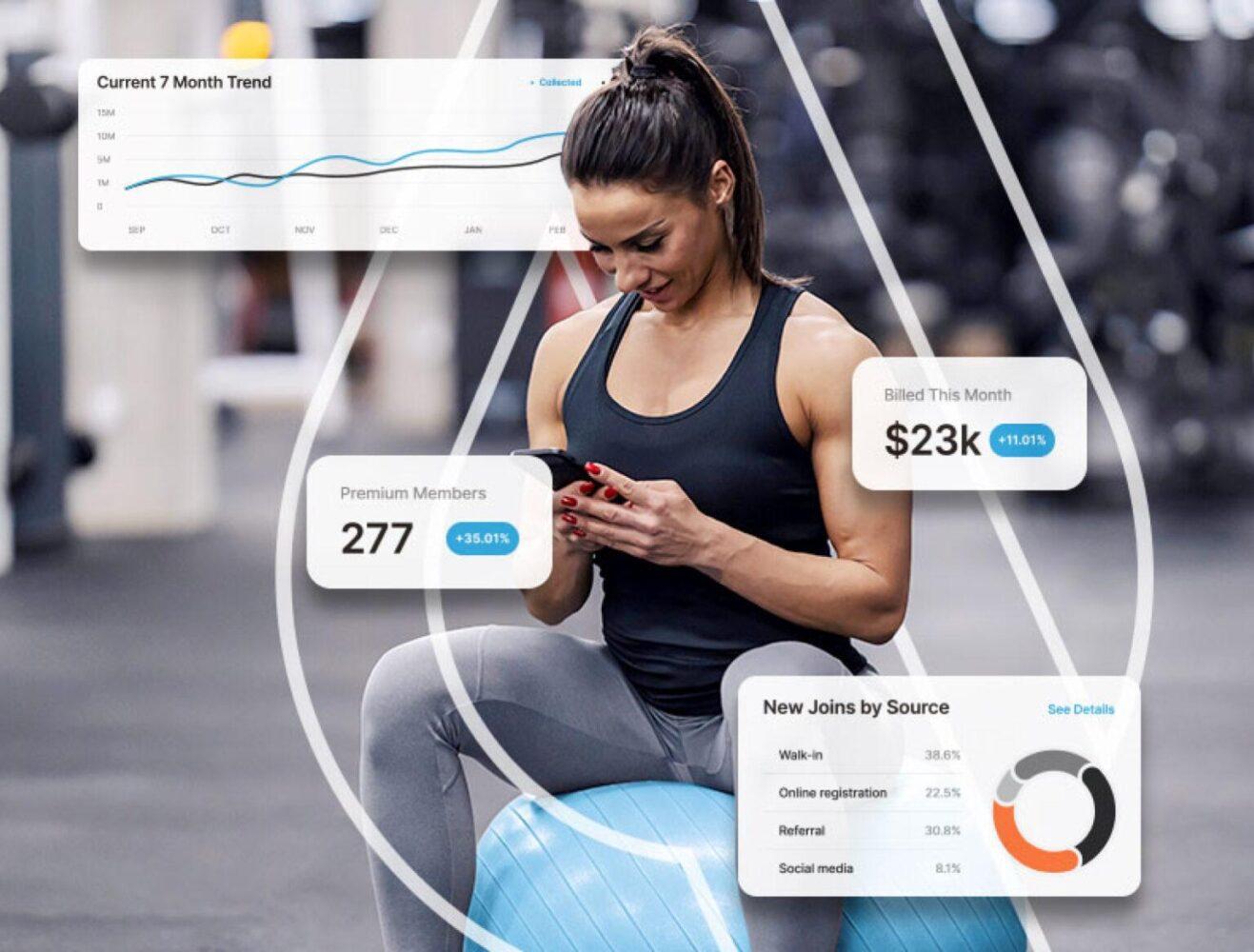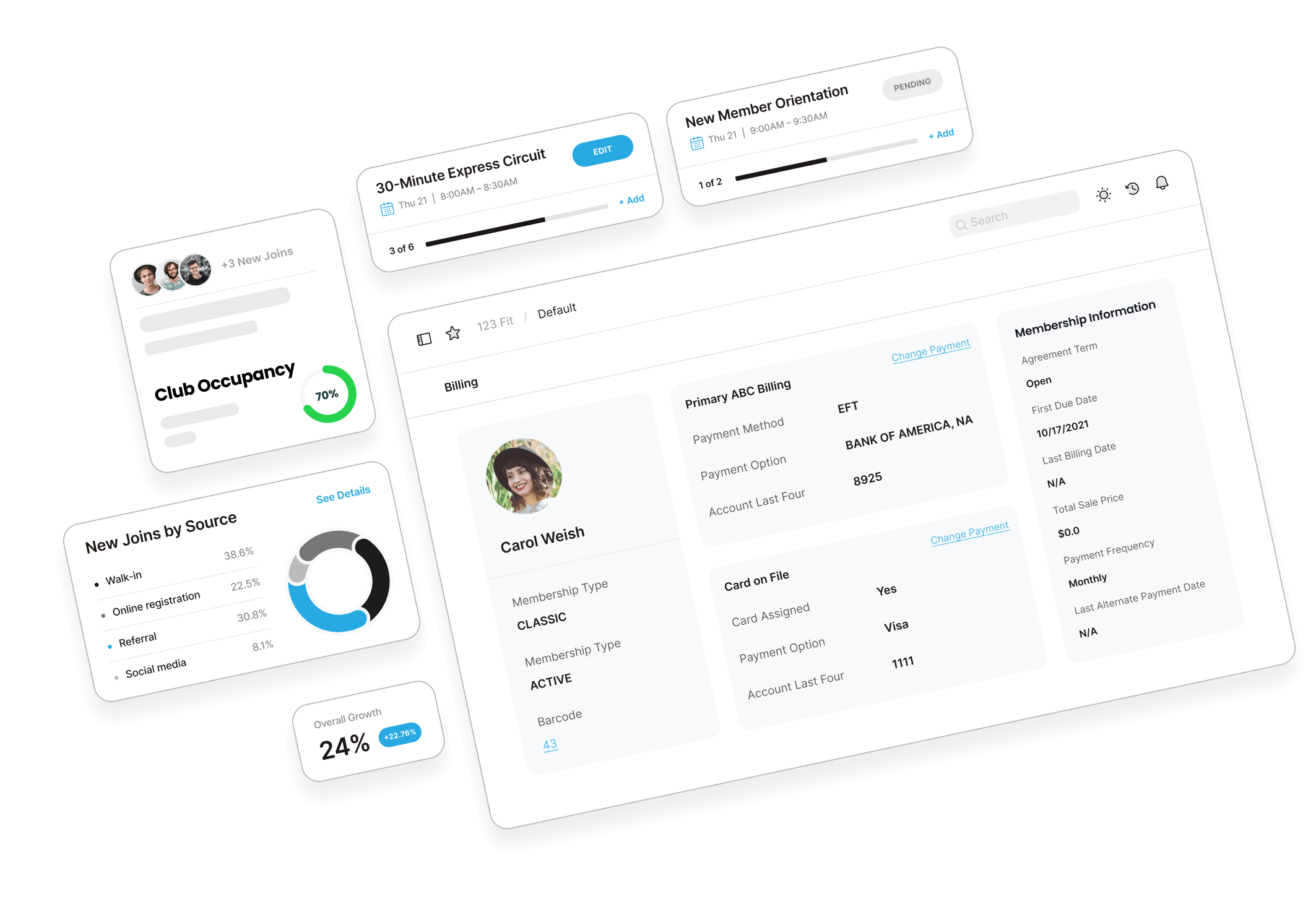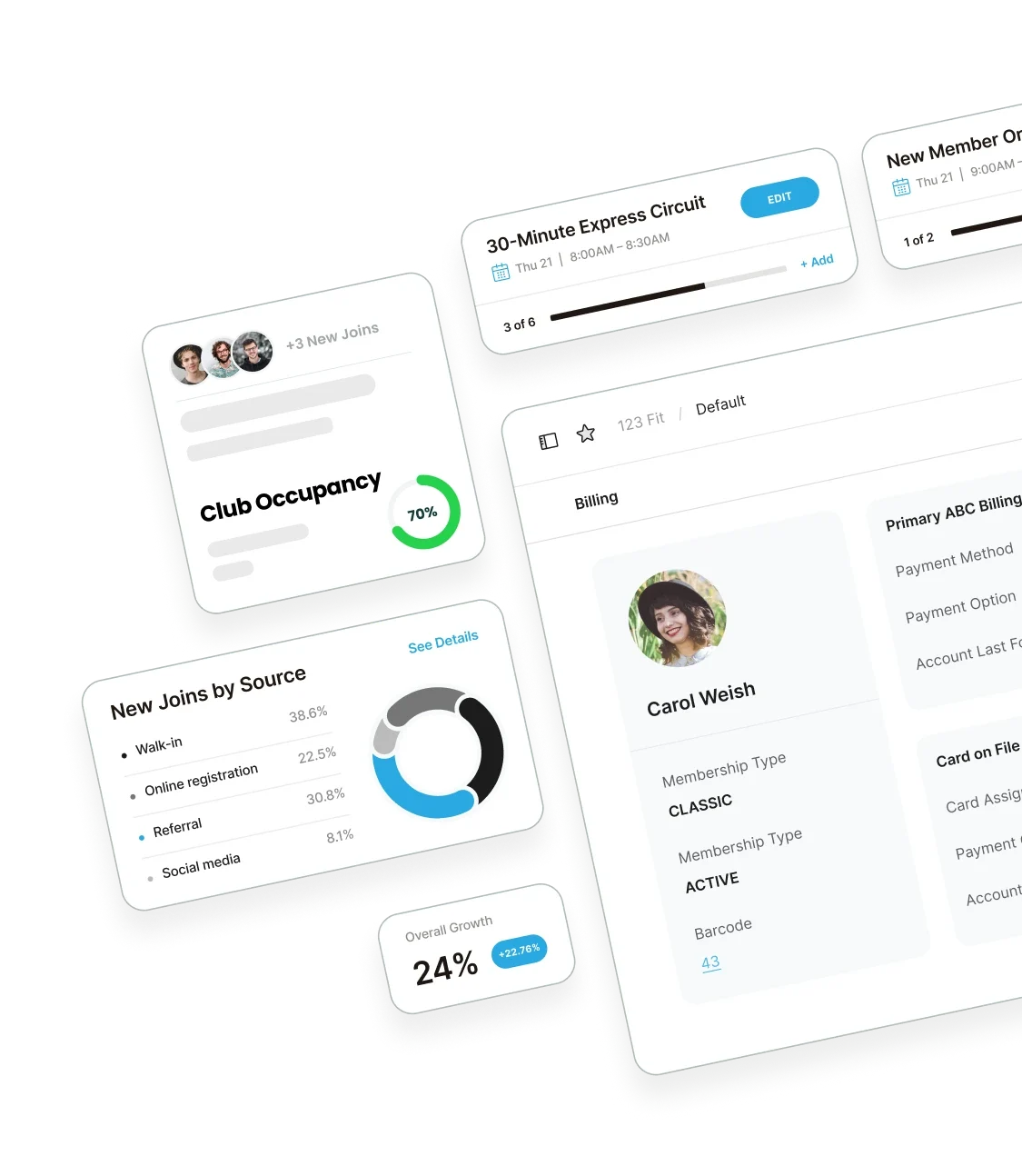Educate your Employees with These Helpful Tools
By: ABC Financials Internal Training Department
We all know that people are the most important asset in any company. A well-trained and efficient employee can sometimes seem worth their weight in gold. Often we find ourselves saying, “If we had just three more like Smith, MAN, we’d be rocking.” It’s easy to assume that these employees come to you already amazing; however the reality is that those individuals have had a very unique set of circumstances that have trained them to their current level. So the question is, how do you recreate this in your current workforce?
One of the first steps is to assure that your employees are comfortable with the tools they will be using on a daily basis. As software is ever changing, it’s important to take advantage of the training materials immediately available. This will help ensure that your employees are staying up to date and aware of the latest features and enhancements. These resources can prove invaluable in the continuing education of your staff.
One of the easiest ways to access ABC’s training materials is on our Help website. You can also view video tutorials and help documentation on the most common questions you have about our software simply by visiting help.abcfinancial.com
Additionally, many of these resources can be found within the various software solutions ABC provides. In the DataTrak software, you will find help documentation by clicking the blue question mark in the upper right hand corner. There is also a movie icon that will take you to the video tutorials, which will educate you on the various areas of the software.

(DataTrak upper right hand corner toolbar)
Once you have logged in to the Online Business Center, you will see a Mics. Links section listed on the right hand side of the screen. Under this option you have access to Tutorials, Web Help and Release notes that can assist in gaining a better understanding of the features and tools available to you.

(Online Business Centers “Misc. Links” section)
When logging in to the Club Reporting System, you should immediately see the most recent release notes with a brief description of the changes that occurred. Additionally, in the upper right hand corner, you will see a toolbar with options such as Recent, FAQ, Help and Release Notes. All of these sources are valuable and can provide you with a greater level of understanding of the product.

(Club Reporting System upper right hand corner toolbar)
Another resource available to our clients is the Client Services and Technical Support departments. Both are trained in the various usage and functionality of our software solutions. Should you have any questions that you are unable to find an answer to, please do not hesitate to contact either of these teams.
And of course, there is always the Internal Training Department. This department was created to provide learning opportunities over the phone and via webinar style training. This department consists of trainers who are well versed in the usage and functionality of ABC’s software solutions and they would be happy to assist you with your training needs. If you would like to schedule a training appointment with this team for a particular software package or a specific component within the software, please contact your Account Executive. They will be happy to assist you.