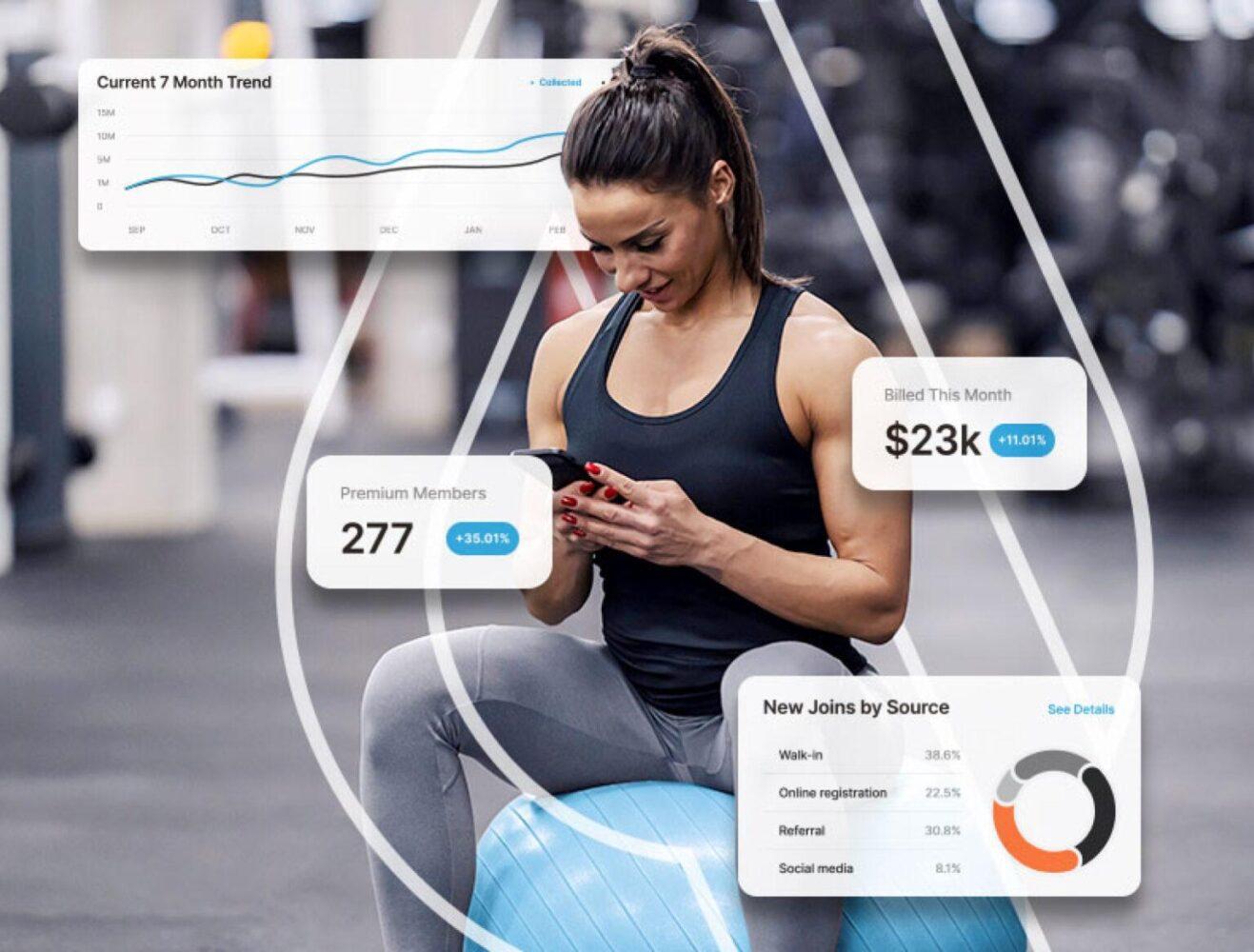By: ABC Internal Training Department One of the many benefits of using DataTrak is the ability to edit and run reports. Would you like to see a list of all active members by their join date? There is a report for that. Would you like a list of prospects in mailing label format? There is… Continue reading Control Access To Your Clubs Data With Report Security
Tag: reporting
Daily New Accounts Report
By: Internal Training Department Are you interested in seeing how many new accounts have been approved so far this month? There is a report named “Daily New Accounts” located in the Club Reporting System (CRS) under the Daily tab. This report provides a list of all ABC Managed accounts entered month-to-date. The “Daily New Accounts”… Continue reading Daily New Accounts Report
Monitor Who Is Viewing Your Information in DataTrak
By: James Anderson Internal Training Department The Report Statistics feature is an excellent way to monitor who is viewing your information in DataTrak. With Report Statistics you can see which reports have been run, when and by whom. Report Statistics can be found in DataTrak under Menu beneath the Reports column. When viewing report statistics,… Continue reading Monitor Who Is Viewing Your Information in DataTrak