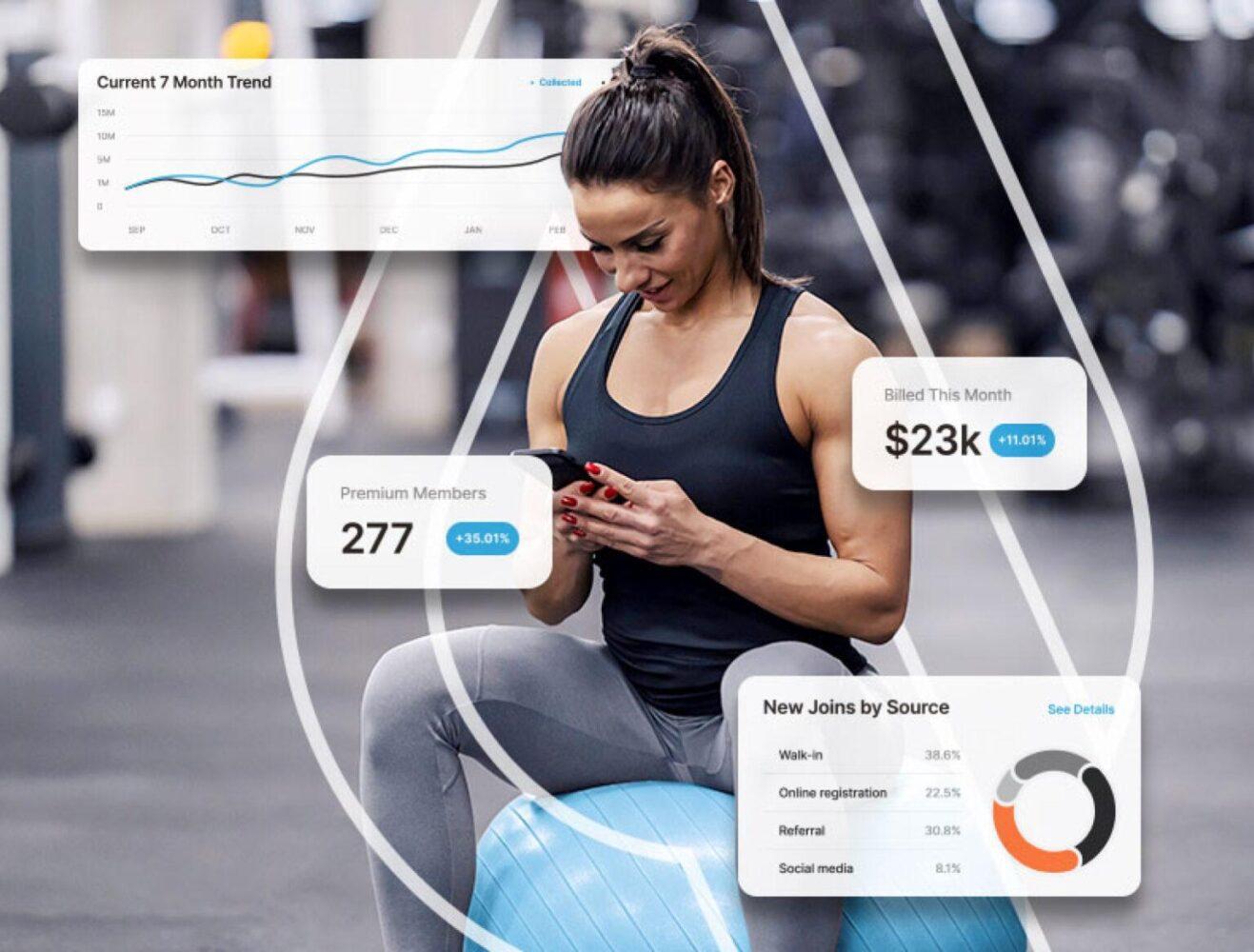5 Gym Financial Reports That Every Gym Owner Must Treasure
”
As a gym owner, one of the most important ways to measure your success is by analyzing your gym’s financial reports. How much revenue are you generating vs. how much are you putting into your business? The only way to get a clear answer is to study and treasure the five gym financial reports that we outlined below. These reports will help you understand your revenue on a daily, weekly and monthly basis and can be easily accessed through gym management software.
- Daily Revenue and Deposit Reconciliation
The daily revenue and deposit reconciliation report is used for cash* accounting. You should review two report types – a summary report and a journal entry. The summary report allows you to view an extensive list of information on revenue, deductions, interclub payments, pre-pay liabilities and redemptions, and deposits with member-account-level detail available through several drill-down reports. The journal entry allows you to view vital information translated into journal entries that can be used to assist in reconciliations.This financial report will help you determine your total collected by payment type for each revenue stream, as well as how fees such as processing fees and credit card pass through fees were applied.
*You won’t find non-cash payments such as coupons, gift cards or other transactions for the POS in this report. Non-cash payments can be found in the POS revenue and collections summary report.
- Daily Billing Statement
With your daily billing statement, you can see the amount collected on a daily basis for one or even multiple clubs. You can choose certain parameters and also see relevant data month-to-date for the month you specify. In a single report, you’ll see data on total amount collected, club amount calculation, profit center breakdown, invoices available to collect and daily collections. This data is important in determining how much money you’ve collected on a daily, MTD, or monthly basis. This will help you determine which profit center collects the most money, as well as which profit centers have past due amounts. Types of profit centers could include chargeback, dues, enhancements, etc. Understanding how your members pay can help determine where you’re collecting the most money. If you’re running the daily billing statement for multiple clubs this information would help you understand which club was most profitable.
- Daily Delinquency
Within this report, you’ll find a list of accounts that are past due, sorted from newest to oldest.This is a dynamic list, so the data will not include members who become current. It specifically shows delinquent membership dues and member accounts with paid dues. However, outstanding late fees are not included. A breakdown of the information you’ll find in this report includes:
- Account type
- Cost Center
- Next payment due date
- Dues amount
- Late amount
- Pay mode
- Information on billing method and problem
This information is essential when you need to see how many accounts are delinquent at a specific point in time, request members to update their billing information, and spot trends in delinquent accounts such as delinquency reasons, payment methods, account types or account ages.
- Invoice Detail
The invoice detail report should be on the top of your list. This data will provide projected amounts due to the club during a specific date range. You’ll see both paid and unpaid invoices in this data. Since this is a dynamic report, any changes made during the selected month will impact your data. This data is available three months in the past through six years in the future. You can review data by profit center or member type. By choosing to view by profit center you can determine which area you’ll collect the most money from. This report would be resourceful if you are trying to determine if your Crossfit classes are working or not. If you see that profit center has collected the least amount of money over recent months, then maybe it’s time to make a change to your Crossfit program. The same situation works for pulling your report by membership type, if you have three membership types and you see that two are doing well, it’s possible you could eliminate the third type or restructure it.
- Month-to-date Membership Sales
The information you’ll receive from the month-to-date membership sales allows you to track your membership sales in real time through your club management software and online membership sign-up portal. This data will allow you to monitor membership sales for the month across one or multiple clubs. You’ll find this data provides an overview of membership sales by:
- date range
- day of the week
- pay mode
- membership type
- agreement type
- salesperson
- sales/marketing campaign
As a gym owner, it’s important to use this gym financial report to determine how well your membership sales are and which salesperson is doing most of the work. Are you running a social media campaign, radio ads, a member referral program or did this prospect just walk in to check out your gym? This will allow you to determine which sales/marketing campaign is brining in the most new members to your gym.
All of these reports are kept secure through a report security feature within the club management software. This will allow you to grant access to specific reports by employee or security role, so there’s no need to worry about your front desk employee seeing important data that is only meant for management or an owner. The 5 reports discussed above are important to running a successful gym, but you’re certainly not limited to just these five. There are more than 25+ reports available and if one of the 25+ still isn’t exactly what you’re looking for then a customized report can be built to your specifications.
Without detailed gym financial reports, you could be putting money into a program that isn’t working, losing members due membership types or your membership sales are at a lull due to lack of campaign advertising. Without a complete club management software solution, you’ll work twice are hard to run a successful gym. Once you’ve selected a club management software that provides extensive reporting and online membership sign up, you’ll sleep better at night knowing all of the manual work can be automated to save you time and money.
Want to see how ABC Financial’s software, DataTrak, can generate valuable financial reports for your gym? Sign up for a demo of DataTrak, here.
{{cta(‘791e3a64-def7-4d32-818f-268bb75a3858’)}}
“