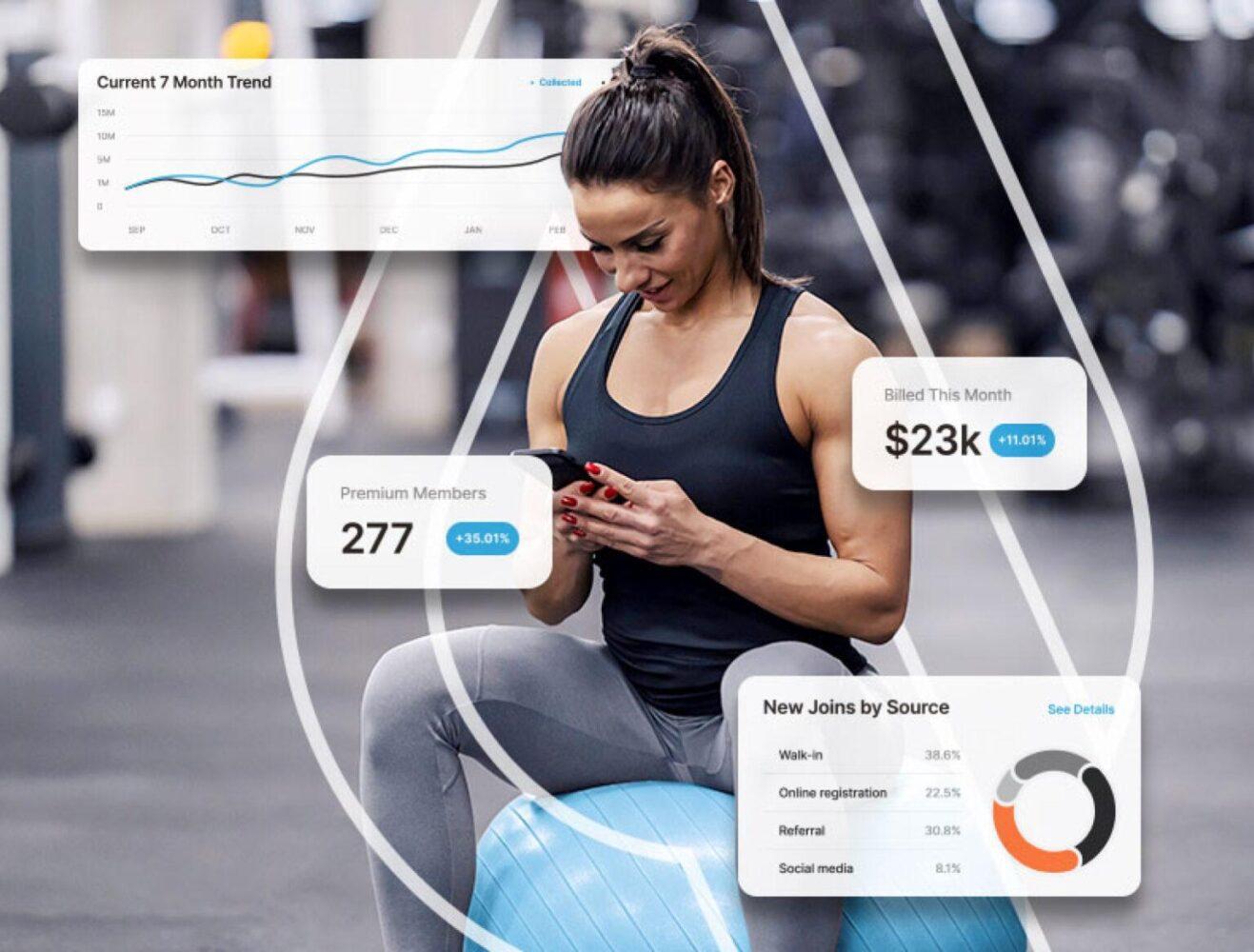FAQs: ABC Ignite & DXFactor Partnership
#1: What is this platform used for?
This is a self-service digital tool that allows gym members to cancel or freeze their membership online. It provides automated workflows, offers to retain members, and administrative dashboards for managing and reviewing requests.
Read More: DXFactor: ABC Ignite’s Secret to Maximizing Gym Member ROI
#2: What features does Click2Save offer?
Member Self-Service Portal
– Hosted on custom subdomain (e.g.,memberservices.brand.com)
– Mobile-friendly interface
– Barcode + email-based login Home club selector
Cancellation & Freeze Automation
– Step-by-step guided flow
– Member reason selection with optional linked questions
– Configurable cancel/freeze business rules (e.g., 30-day notice, freeze limits)
Offer Engine
– Configurable offers based on cancel reason
Offer types:
– Freeze (with/without fee)
– Discounted dues (fixed or %)
– Membership change
– POS item
– Manual offers
– Change location
– Offer display with descriptions, images, and terms
Good–Better–Best layout supported
Payment & Eligibility Enforcement
API integration with ABC to:
– Validate member info
– Fetch current balances
– Process payments for past due or buyouts
– Ineligible members (e.g., declined payments) are notified
Cancellation Terms & E-Signature
– Display of prorated charges
– Auto-calculated last billing date
– Digital signature capture with email confirmation
#3: What does the admin portal include?
Dashboards & Reporting
– Save metrics
– Offer acceptance trends
– Cancel/freeze volume by location
– Revenue saved
– Member feedback/comments
– Export to Excel
Request Management
– Queues: Completed, Ineligible, Incomplete, Rescind, Buyer’s Remorse, Manual Review
– Buyer’s Remorse flow with refund tracking
Configuration Tools
– Offer builder
– Cancel/freeze reason mapping
– Email templates (customizable per use case)
– Visual theming (colors, logo, field names)
– Role-based user access
– Custom business rules (notice period, reuse delay, freeze frequency limits)
#4: How quickly can the platform be live?
The product is turnkey and can be live within a few hours once configuration documents are completed, and access is provided.
#5: What’s needed from us to get started?
You’ll need to:
– Fill out configuration spreadsheets (offers, rules, email templates, etc.)
– Submit an API access request form to ABC
– Provide ABC Ignite login with admin permissions
– Confirm subdomain setup (e.g., memberservices.yourclub.com)
– Provide club IDs, support emails, and business rules
#6: Can this be embedded into our current website?
Yes. It works via a subdomain, like memberservices.gymname.com.
#7: What actions can members take?
– Cancel membership
– Freeze membership
– View offers before finalizing cancellation
– Submit documents (if required)
– Receive automated emails summarizing their actions
#8: What kinds of offers can we configure?
You can configure retention offers such as:
– Freeze membership (e.g., up to 4 months, free or fee-based)
– Discounted dues (e.g., 25% off for 1–2 months or ongoing)
– Free training sessions, VIP guest passes
– Change membership type or club location?
– Credit on account
– Manual offers requiring staff intervention
#9: Can we control which offers appear based on cancel reasons?
Yes. You can map offers to cancel reasons. However, members often select reasons like “moving” just to avoid contact, so broad-based offer mapping is recommended.
#10: Can we choose which cancel reasons are shown?
Yes. Cancel reasons are pulled from ABC, and you can:
– Hide non-member-facing reasons
– Reorder them
– Link follow-up questions (up to 3 questions per reason as of now)
– Require documents (e.g., for medical/military reasons)
#11: What are the configuration options for rules?
Rules can be set for:
– Minimum notice days for cancel or freeze
– Freeze fee and duration limits
– Buyout options
– Freeze/cancel start date and end date conditions
– Buyer’s remorse conditions
– Prepaid invoices for cancel
– Ineligibility conditions (e.g., past due payments, Recurring services)
– Offer reuse restrictions (e.g., once every 180 days)
#12: What if a member has a past due balance?
You can set up if a member has to pay the balances or not before proceeding. If set up as member must pay, payment is processed through ABC’s API before continuing with cancel or freeze.
#13: Can we customize the platform’s appearance?
Yes. You can:
– Control look and feel
– Customize messaging
– Modify verbiages, field labels and messages
– Define rules and business logic
– Adjust offers and their mapping at any time
– Restrict or allow access to system modules by user role
#14: What is the admin portal used for?
Admins can:
– Review cancel/freeze requests
– Manage refund queues (e.g., buyer’s remorse)
– Handle document uploads (if required)
– View incomplete, ineligible, and completed requests
– Set user roles and permissions
– Manage offers and rules
#15: How are cancellation summaries and reports handled?
You get access to an admin dashboard with:
– Cancellation and freeze metrics
– Offer acceptance data
– Member comments
– Revenue saved
– Export options (e.g., Excel)
#16: What happens with “Buyer’s Remorse” requests?
They are flagged for manual review because refunds may be required. The member and back office are both notified by email. Once the refund is processed, the system completes the cancellation and notifies the member.
#17: Can email templates be customized?
Yes. All automated email templates can be:
– Customized in the UI
– Modified to include branding or additional data