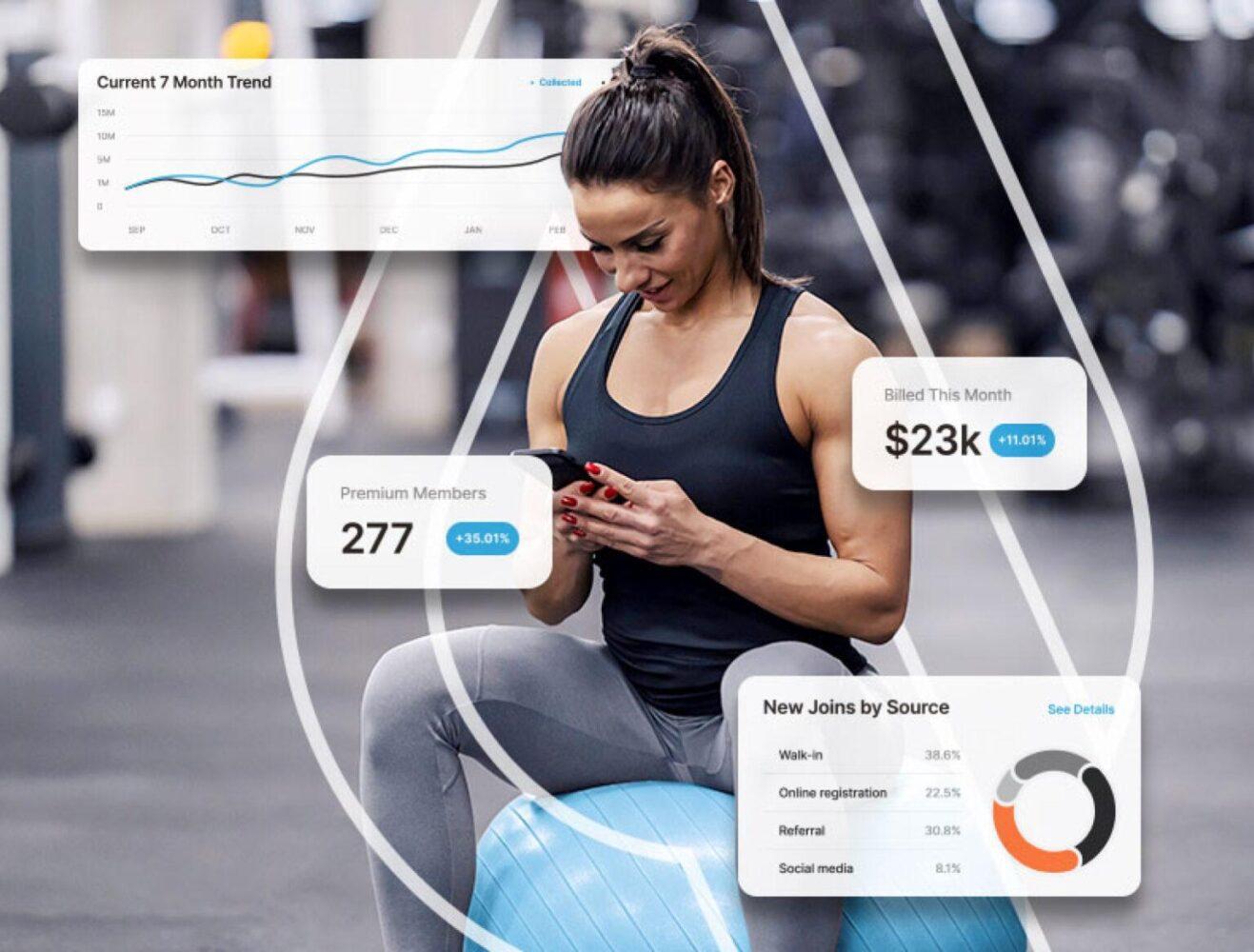Schedule Close Out
The Schedule Close Out section of DataTrak provides a quick and efficient way to manage events on the calendar. You can access this feature in DataTrak by navigating to the menu/Schedule Close Out.

(example)
Attendance
The Attendance link displays events with a pending status for that day. You can select and update specific events or use Include All to update all the day’s events.
Unbooked Employee Events
The Unbooked Employee Events link displays events that are scheduled without an employee assigned. You can select and add employees to these events from this page.
Unbooked Location Events
The Unbooked Location Events link displays events scheduled without a location. You can select the event and add a location from this page.
Unfunded Events
The Unfunded Events link opens the Manage Events page using the Unfunded favorite display. By clicking the No link under the Status Funded column, the Edit Event pop-up will open. Clicking Fund from this view will open the Point-of-Sale and allow you to purchase the service and fund the event.
ABC Financial knows your time is valuable and we have provided this feature for your convenience. If you still have questions regarding Schedule Close Out, please contact our Technical Support department at 1-877-222-5767 and we will be happy to assist you!